In this post I will show you not only how to run any multimedia application inside docker, but also in efficient and easy way.
Download full tutorial from here
Requirements:
Linux OS and Docker (tested on ubuntu)
X or Wayland (Linux Display Servers)
Ensure that the packages for an X or Wayland server are present on the Docker host. Please consult your distribution's documentation if you're not sure what to install. A display server does not need to be running ahead of time.
x11docker allows Docker-based applications to utilize X and/or Wayland on the host. Please follow the x11docker installation instructions and ensure that you have a working setup on the Docker host.
Reference: https://github.com/mviereck/x11docker/
x11docker allows to run graphical applications (or entire desktops) in Docker Linux containers.
Docker allows to run applications in an isolated container environment. Containers need much less resources than virtual machines for similar tasks.
Docker does not provide a display server that would allow to run applications with a graphical user interface.
x11docker fills the gap. It runs an X display server on the host system and provides it to Docker containers.
Additionally x11docker does some security setup to enhance container isolation and to avoid X security leaks. This allows a sandbox environment that fairly well protects the host system from possibly malicious or buggy software.
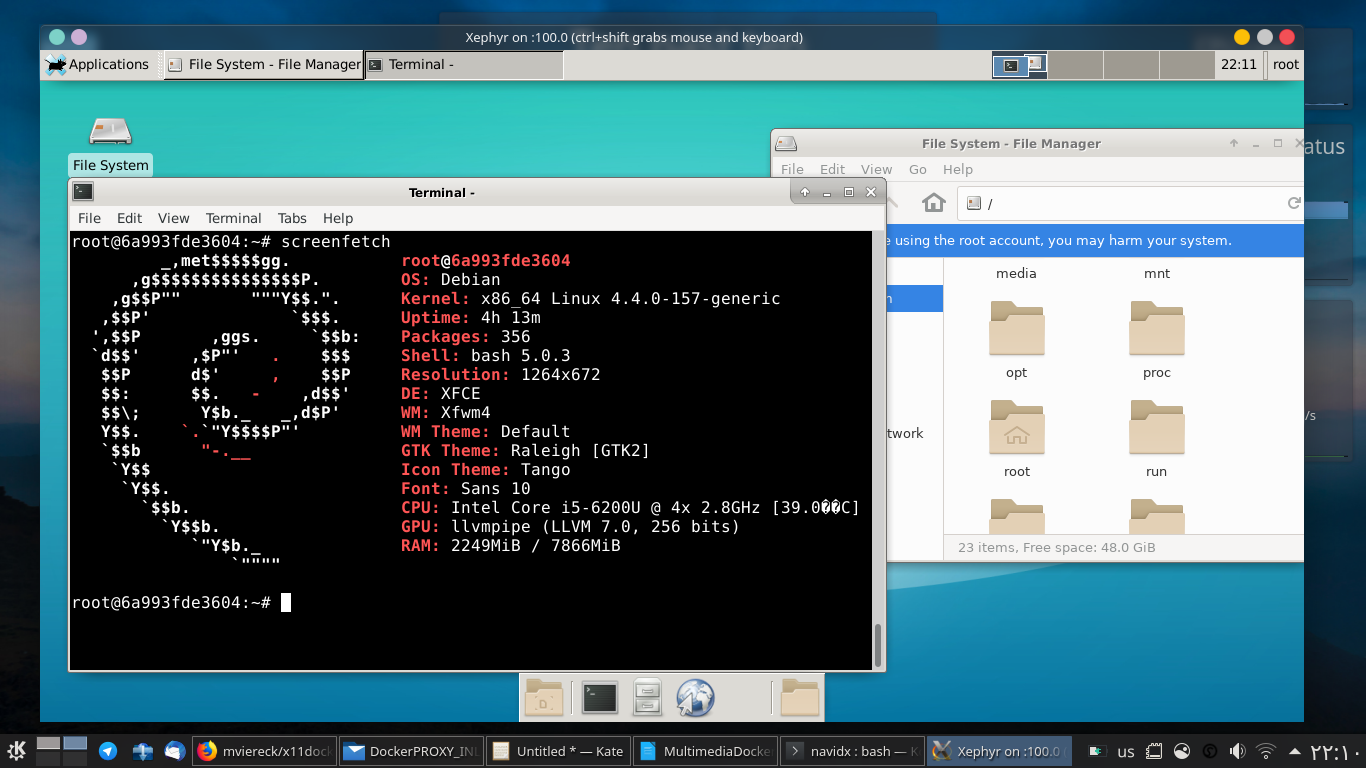
درباره این سایت